Collaboration tab
The Collaboration tab allows to organize collaborative work on the presentation. In the online version, you can share the file, select a co-editing mode, manage comments. In the commenting mode, you can add and remove comments and use chat. In the desktop version, you can manage comments.
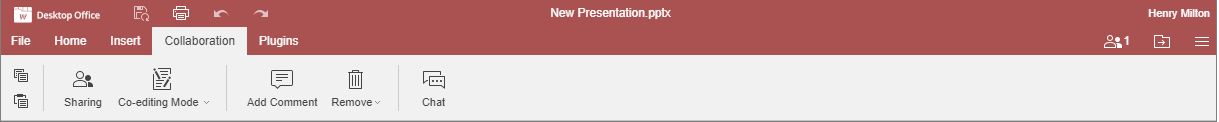
Figure. Collaboration tab.
Using this tab, you can:
-
specify the sharing settings (available in the online version only),
-
switch between the Strict and Fast co-editing modes (available in the online version only),
-
add comments to your presentation and remove them,
-
open the Chat panel (available in the online version only).

